如何提高idea自带maven的更新速度
作死用过idea自带maven的都知道,在国内真的贼慢。就导入几个依赖就得花上大半个小时。于是我一番百度,果断更改了maven镜像源。现在记录下来以免再次踩坑。
过程
- 打开File – Settings
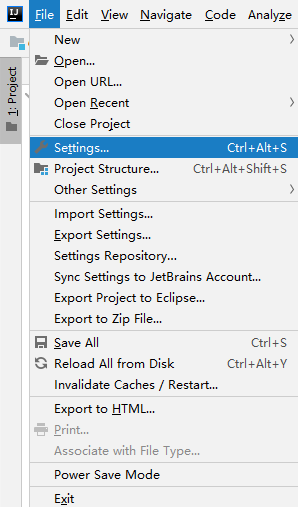
- 在搜索框内输入
maven - 打开如图所示的地址

- 修改, 加入如下代码
<mirrors> <mirror> <id>alimaven</id> <name>aliyun maven</name> <url>http://maven.aliyun.com/nexus/content/groups/public/</url> <mirrorOf>central</mirrorOf> </mirror> <mirror> <id>uk</id> <mirrorOf>central</mirrorOf> <name>Human Readable Name for this Mirror.</name> <url>http://uk.maven.org/maven2/</url> </mirror> <mirror> <id>CN</id> <name>OSChina Central</name> <url>http://maven.oschina.net/content/groups/public/</url> <mirrorOf>central</mirrorOf> </mirror> <mirror> <id>nexus</id> <name>internal nexus repository</name> <!-- <url>http://192.168.1.100:8081/nexus/content/groups/public/</url>--> <url>http://repo.maven.apache.org/maven2</url> <mirrorOf>central</mirrorOf> </mirror> </mirrors>如图

- 重启一下idea,试试效果
评论
还没有任何评论,你来说两句吧!